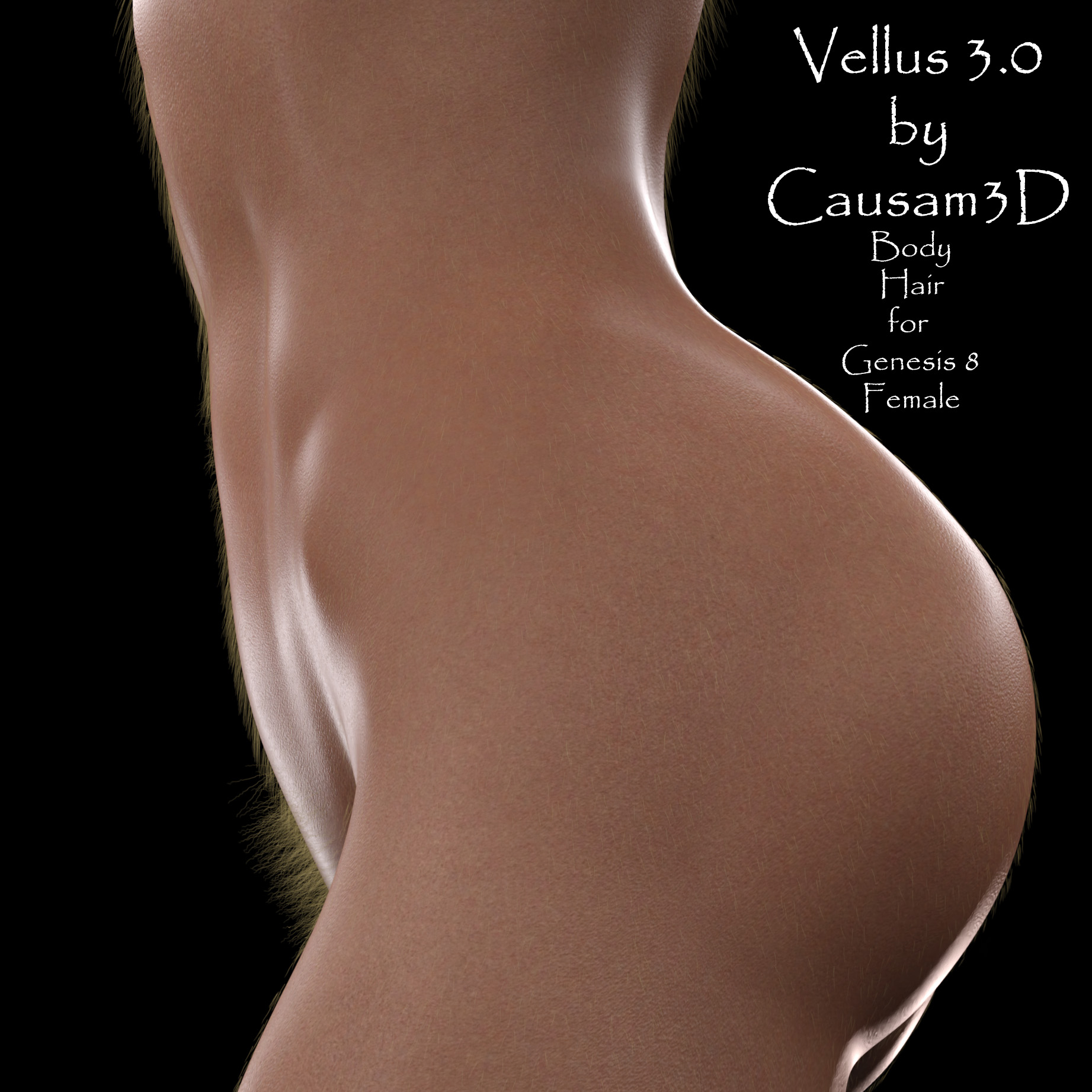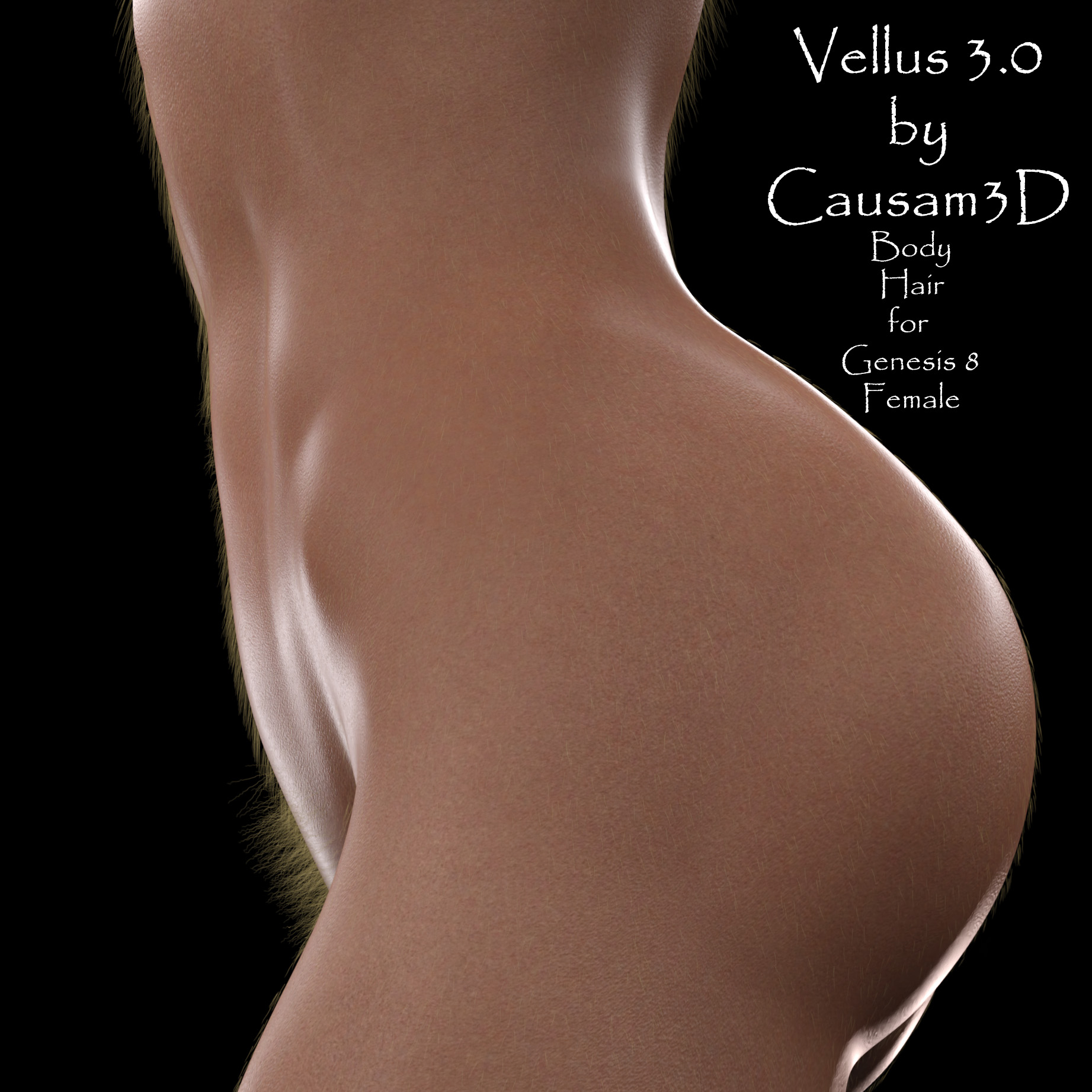Vellus 3.0 Body Hair for Genesis 8 Female (NUDITY)
$12.00
Thanks for your interest in Vellus 3.0. This asset is a strand based female body hair which was created to improve upon the original "Vellus by Causam" way back in 2018 (originally sold through another broker with whom I am no longer affiliated). A lot of work and testing has gone into making this asset easy to use and versatile for maximum Iray render utility in Daz Studio.
Among the improvements is the use of selection sets to allow the artist to control the hair on different areas of the body, improved mapping, and better directionality.
Loading the Hair
1. Choose your character in the "Scene" tab.
2. Navigate to Vellus 3.0 in your assets folder, where you installed it.
3. Choose the asset you wish to work with, ie, majora or body (NOTE: body does not include the majora. Conversely, majora does not include any other part of the body).
4. There is a scene subset for loading the majora hair along with the mons hair.
Selection Sets
Now that your hair asset(s) is loaded, you'll probably want to do a quick test render to see how things look for your character in the lighting, pose and camera angle you have set up, or more simply, just make sure that you're in Iray review mode on your viewport. Vellus 3.0 default settings are good for most situations however the artist generally with any render setup wants to fine tune things, and this is where selection sets come in.
First, select the hair asset from your Scene tab, then go to Edit Object Edit Strand Based Hair:
The Strand Based Hair editing interface will appear. Note the button (Update Surfaces) in the lower right hand corner highlighted here in yellow. It is strongly advised that you click this button if you have posed your character already. (NOTE: I don't advise loading the hair until you have your character in her pose for your scene because if you move her significantly after loading the hair, you'll need to open the interface and click the Update Surfaces button again).
Among the improvements is the use of selection sets to allow the artist to control the hair on different areas of the body, improved mapping, and better directionality.
Loading the Hair
1. Choose your character in the "Scene" tab.
2. Navigate to Vellus 3.0 in your assets folder, where you installed it.
3. Choose the asset you wish to work with, ie, majora or body (NOTE: body does not include the majora. Conversely, majora does not include any other part of the body).
4. There is a scene subset for loading the majora hair along with the mons hair.
Selection Sets
Now that your hair asset(s) is loaded, you'll probably want to do a quick test render to see how things look for your character in the lighting, pose and camera angle you have set up, or more simply, just make sure that you're in Iray review mode on your viewport. Vellus 3.0 default settings are good for most situations however the artist generally with any render setup wants to fine tune things, and this is where selection sets come in.
First, select the hair asset from your Scene tab, then go to Edit Object Edit Strand Based Hair:
The Strand Based Hair editing interface will appear. Note the button (Update Surfaces) in the lower right hand corner highlighted here in yellow. It is strongly advised that you click this button if you have posed your character already. (NOTE: I don't advise loading the hair until you have your character in her pose for your scene because if you move her significantly after loading the hair, you'll need to open the interface and click the Update Surfaces button again).